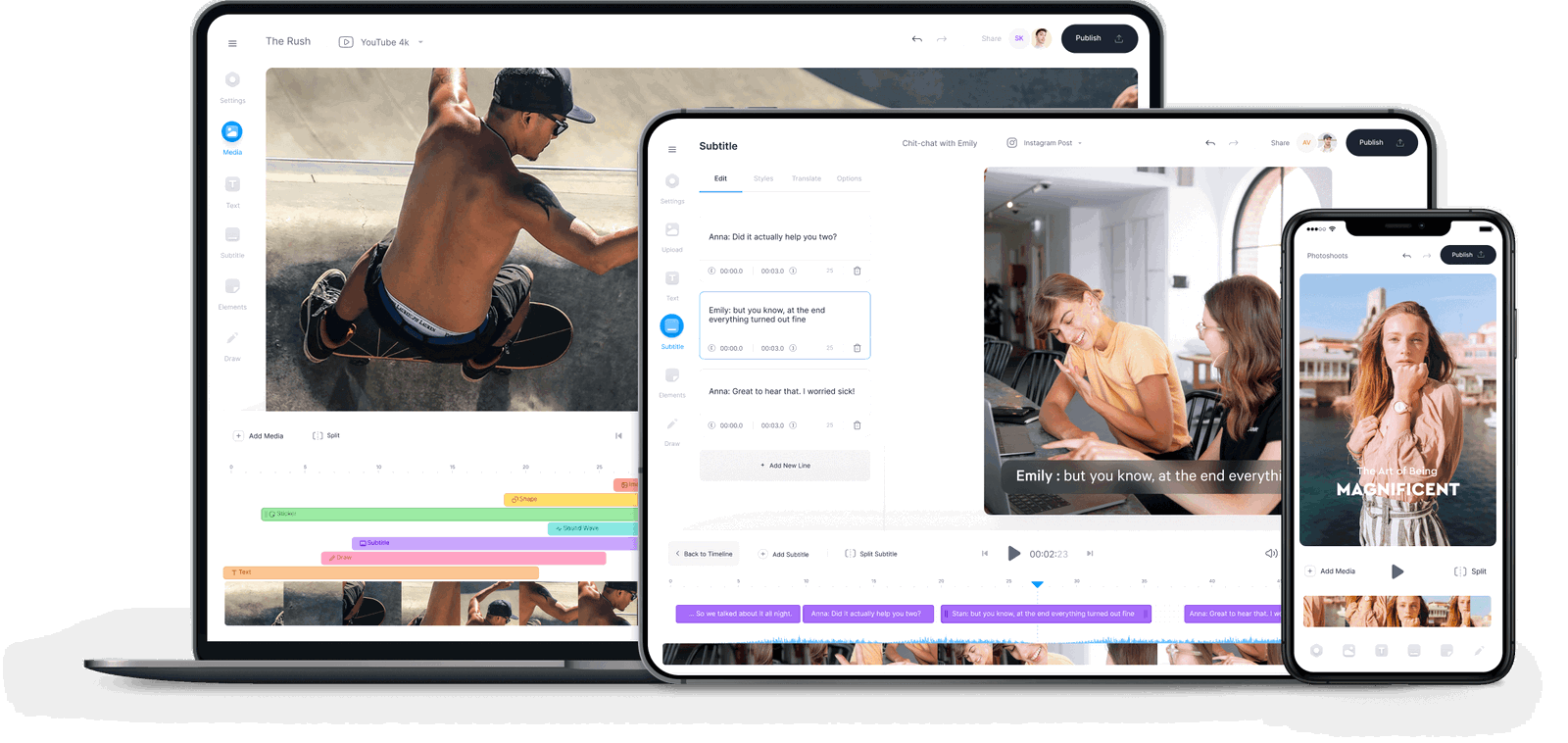Business, Education, Personal
Whether you’re posting on a YouTube channel, Instagram Stories, Twitter, Facebook, LinkedIn, or any social media platform, you can use our simple video maker to create engaging content that boosts likes, followers and subscribers. VEED is the perfect place to make your marketing videos, video ads, promo videos, business videos, training & educational videos, and develop your online presence






/Video%20Editor.png)